Quick Start
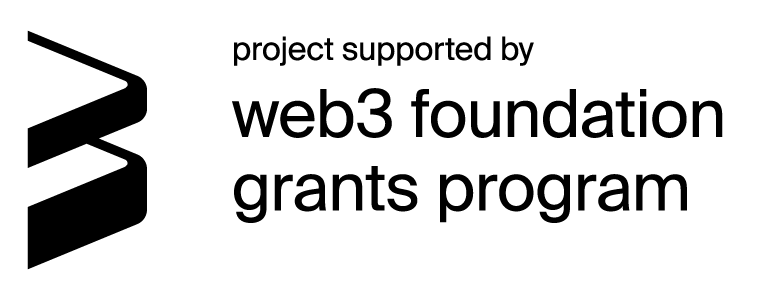
This guide will take you from a clean board and a clean computer to having a board with the image and being able to connect the substrate node to it.
Substrate Node
We start with compiling the substrate node first, since it takes a while as well, and we can do it beforehand easily:
- Clone our substrate fork (
teekeystorebranch)
git clone -b teekeystore https://github.com/Zondax/substrate.git
- Navigate inside the clone and start building
cd substrate
cargo build --release
You'll probably need to install wasm support for rust. If the build fails, execute the following command and re-compile.
rustup target add wasm32-unknown-unknown --toolchain nightly-2021-04-25
Board images
Now that we are compiling the substrate node in the background, we can move onto the images (which will also take long to build!).
You can check how to do it here
Flashing SDCard
After we are done building our image(s) we can flash the micro SDcard with it.
Hardware Setup
Each board requires a bit different setup, like connecting what cable to where, but the objective is the same: powering on the device and connecting to the serial port to inspect the output on the tty and verify the service is running.
Please refer to the specific hardware setup page for dk2 and imx8mm-evk.